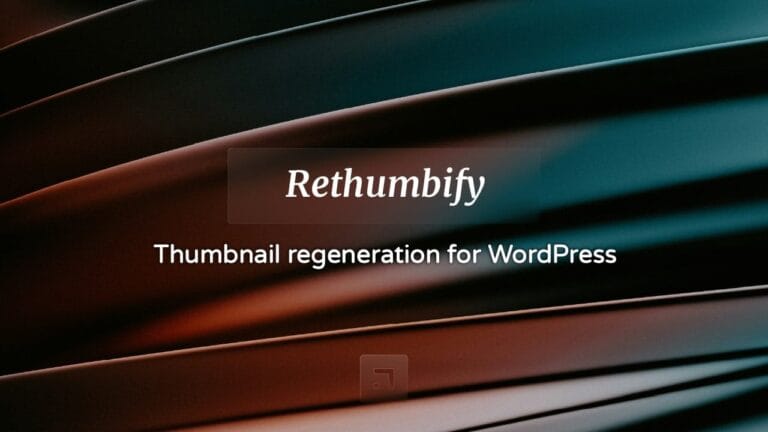FluentCommunity is a WordPress plugin that gives you a full platform to build online communities —and even run learning environments— directly inside WordPress. Everything lives in your site, under your control, without relying on external social networks or third-party platforms.
Up until now, BuddyBoss was the go-to solution for this type of setup. But FluentCommunity arrives as a serious heavy lightweight contender, and in this review we’ll see why there are strong reasons to consider switching.
→ FluentCommunity is included for free in our WordPress maintenance service.
What is FluentCommunity?
FluentCommunity is developed by the same team behind FluentBoards, FluentForms, FluentCRM, and FluentBooking (links go to our reviews of each). Because of that, it integrates seamlessly with those tools if you’re already using them.
For example, with FluentCRM —their email marketing automation plugin— you can instantly build and segment email lists based on your community members with a single click.
With FluentCommunity you can create member communities, manage courses, and foster engagement, all while keeping your WordPress site running fast. It combines familiar social-network features (think a minimal Facebook-style layer) with LMS capabilities (Learning Management System) so members can interact, share resources, and learn… all in one place.
Key Features
- User Profiles: Members can personalize their profiles, share info, interests, and recent activity.
- Unlimited Groups: Create as many “Spaces” (community groups) as needed.
- Discussion Threads: Ideal for structured conversations and topic-based engagement.
- Mentions, Hashtags & Polls: Built-in tools to encourage interaction and participation.
- Private Messaging: One-to-one communication directly between members.
- Real-Time Chat: A live chat room for instant, synchronous discussions.
- Content Sharing: Post text updates, images, videos, and shared files.
- Notifications: Alerts keep members aware of replies, mentions, group activity, and messages.
- Member & Group Directories: Easily browse community members, groups, and courses.
- Engagement Tools: Reactions, leaderboards, GIFs, and emojis to boost community activity.
- Dark / Light Mode: Interface theme options based on user preference.
Installation & Setup
After downloading the .zip file, go to your WordPress Plugins dashboard and upload it as usual. Once activated, the system will prompt you to install the required Core Plugin, and from there you can begin configuring spaces, profiles, and permissions.

Once that step is complete, you’ll be taken to the community creation screen. Here, you’ll choose a name for your community and define the URL path where the space will live on your site.

Yes, we can choose a preset template to jump-start our project, which is very convenient. Next, we’ll go over the strengths and key characteristics of each template.

Basic
Basic is a minimalist template designed to help you get started quickly with the essentials. It includes core sections such as forums, blog posts, and a simple homepage layout.
This template is ideal if you want to launch your community without getting overwhelmed by customization options. In other words, it’s easy to set up and works great for general-purpose communities or projects that are still in the early stages of development.
The Basic template is a solid choice for modest communities or projects whose scope is still taking shape.
Course
As the name suggests, the Course template is designed specifically for building and managing online learning environments. It includes tools for creating lessons, organizing modules, and delivering remote classes.
Course also provides built-in student progress tracking and assessment features. It works seamlessly with course-related discussion forums, Q&A spaces, private areas for enrolled students, and exclusive modules restricted to certain cohorts.
This template is ideal for virtual academies, instructors, and teachers who want to combine education with community-driven engagement tools.
Product
The Product template focuses on promoting and supporting physical (and digital) products. It includes areas for reviews, technical discussions, and user feedback.
Its layout is designed to encourage interaction between users, makers, artisans, and product creators. It also comes with tools for running polls, gathering feedback, and managing user suggestions.
The Product template is a great fit for businesses and brands looking to build a community around their offerings. It’s especially useful for SaaS companies, tech products, and user communities where product loyalty and peer interaction play a key role.
Blank
This is your blank canvas — a completely flexible starting point for those who want full creative control.
Blank includes no predefined structure, allowing you to build your community layout and content flow from scratch. You can integrate any features mentioned previously, but customization requires more effort. For that reason, this template is best for experienced site builders or projects seeking a unique brand identity or specialized functionality.
Our Pick
For this review, we’ll go with Course to illustrate how FluentCommunity can be used to run a creative writing workshop (or any narrative-focused learning community).

Next, in the final step, we’ll configure who has access to the portal we’re creating, along with a few email-related settings.

As we can see, we can change the default setting that allows anyone to access the portal, set a contact email for alerts, and optionally send emails via SMTP using FluentSMTP (recommended).
Once we save these settings, we’ll be taken to the Settings Dashboard, which presents six large options:
- Portal Settings: General setup for your community.
- Appearance: Visual customization and styling.
- Advanced Settings: Additional configuration options.
- Course Management: Tools for organizing and running courses.
- Documentation: Access to FluentCommunity’s official guides (highly recommended).
- Portal URL: Change the URL path where your community is located.

Inside Portal Settings, you’ll find all the options needed to shape your community’s structure, personality, and functionality.

The sections are organized in a right-side menu that groups settings according to their scope and impact.
In General, you’ll find the most basic options, such as uploading a logo, changing the community name, and customizing the login page.
In Customizations, you can adjust visual elements, including enabling Dark Mode.
In Managers, you can assign additional administrators and manage existing ones. The first time you enter, the list will be empty, but you’ll see the + Add Manager button to invite members.
Email Settings allows you to configure the sender name, email address, and email footer. These settings are used for sending notifications and automated messages from FluentCommunity.
Features & Addons lets you enable extended functionality through modules, such as leaderboards, member badges, structured course lessons, animated GIFs via Giphy, emojis, and media location settings.
In Manage Topics, you can create and organize content categories, allowing members to filter posts using the topic navigation bar inside Spaces.
Space Groups is where you organize Spaces into groups to keep your community structure clear and manageable.
In Menu Settings, you can customize your navigation menus, including the sidebar and top navigation. Here you can enable, disable, or rearrange items depending on how you want members to interact with the portal.
Privacy Settings lets you configure access permissions for Spaces and specific pages based on user roles.
Finally, Manage Courses is where you create courses and learning modules for your members.
Why might FluentCommunity be the best option for building communities?
First, its code is highly optimized. It not only avoids slowing down your WordPress site, but the portal itself runs extremely fast. In comparison, BuddyBoss feels heavy.
Performance differences are measurable. At the time of writing, the main FluentCommunity plugin ZIP file is only a few megabytes, and the Pro addon is just under 3MB (2.96MB). In contrast, BuddyBoss is 15.5MB, its Pro addon adds another 7.1MB, and it’s tied to a theme that adds another 13.5MB.
But it’s not just about file size. FluentCommunity is more flexible. It does not rely on a specific theme the way BuddyBoss does. Technically, BuddyBoss can run with any theme, but without the official one, the result often looks incomplete and less professional. FluentCommunity avoids this issue entirely, allowing you to focus on building a powerful community without unnecessary constraints.
Also, FluentCommunity is not trying to “do everything.” For most site owners, the built-in features will be more than enough. It is built from the ground up to be lighter, and it does not require dedicated servers or more resources than standard hosting.
What could FluentCommunity improve?
While we strongly recommend the plugin, FluentCommunity would benefit from more styling options to better match the branding and color identity of each site.
Similarly, at this stage, there is still a noticeable visual jump between the main site and the portal. It would be valuable for FluentCommunity to inherit more elements from the active theme, such as layout blocks or reusable design components.
There is also room for improvement in LMS flexibility. The built-in course system works well, but it may feel too limited for projects requiring advanced or highly customized learning experiences.
Conclusion
FluentCommunity signals that BuddyBoss, the leading plugin until now, will need to rethink its approach.
FluentCommunity is extremely lightweight, installs cleanly, and provides everything needed to build communities in WordPress for most typical use cases.
Considering the track record of the Fluent suite and how consistently these plugins evolve, it’s easy to imagine FluentCommunity becoming the new #1 in this space sooner rather than later.
Thanks for reading, and feel free to share your thoughts in the comments.
FluentCommunity is included for free in our WordPress maintenance service.