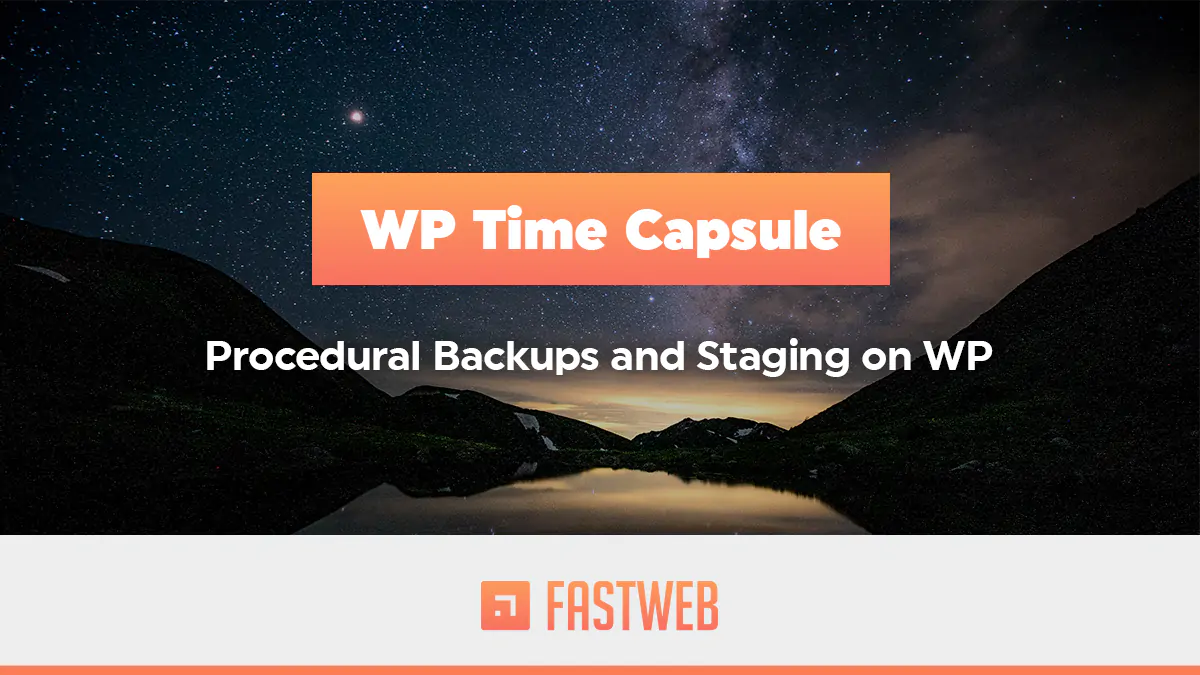WP Time Capsule is a WordPress plugin that allows us to create incremental backups of our site on our Dropbox, Google Drive, or Amazon account. This means it only backs up the content that has changed since the last backup. It’s the tool we provide to all our clients with our Managed WordPress service.
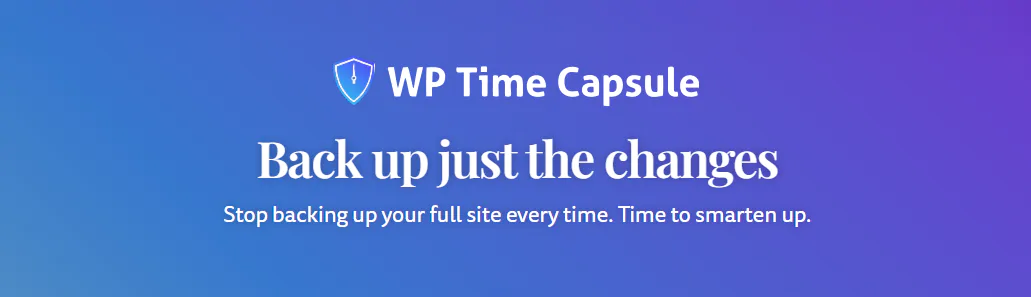
Welcome, Incremental Backups
The traditional method of backing up a WordPress site involves copying all the site’s files, including the database. This method is blind to the actual changes made, which are often significant but small compared to the total site size.
Backing up the entire site every time we make a change is slow, cumbersome, and takes a toll on our server and cloud storage space. The smarter alternative is incremental backups.
Incremental backups capture only the changes made since the last backup. This saves us time, resources, and storage space.
Backups on Your Schedule
WP Time Capsule allows us to schedule backups at any interval we choose: every two hours, eight hours, twenty-four hours, or whenever we please. In fact, it’s even possible to activate real-time backups, though this is probably unnecessary for most websites. Additionally, we can manually trigger a backup anytime we need it with a single click.
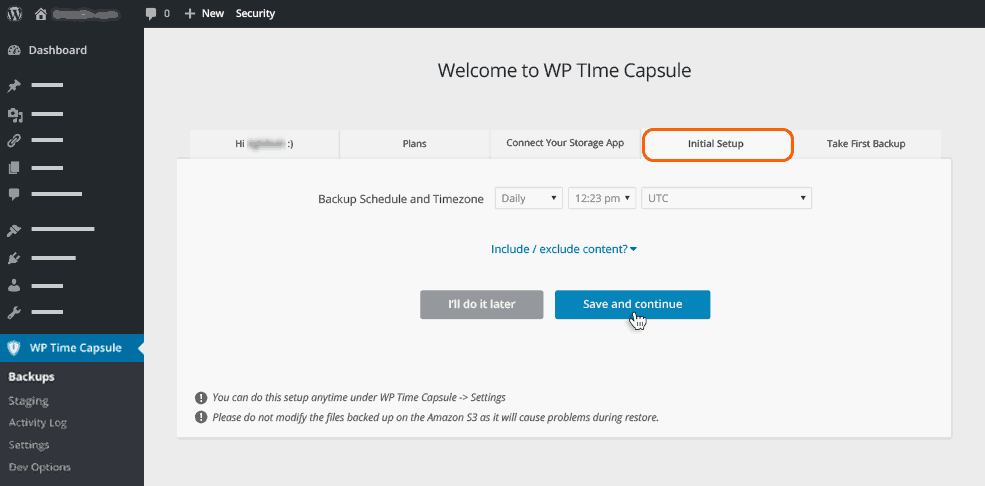
The screenshot above shows how to set the backup frequency through the initial setup tab.
Store Backups in the Cloud
WP Time Capsule respects our privacy, and the ability to choose where our backups are stored is a step in the right direction. The plugin lets us decide between Dropbox, Google Drive, and Amazon S3 for storing our site’s files and database.
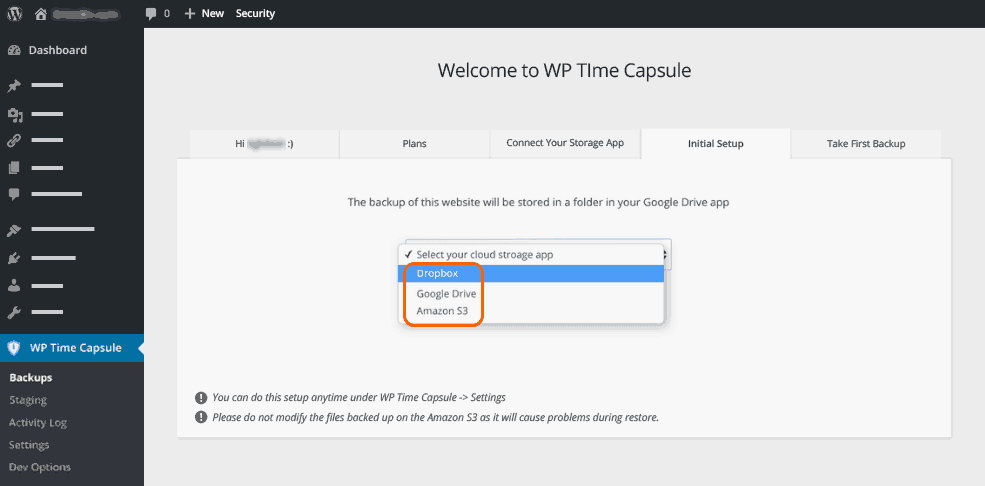
It’s worth noting that backups are encrypted for added security.
One-Click Restore
Restoring from a backup is a breeze: we can recover our site from any chosen point with a single click. This makes WP Time Capsule incredibly versatile. Want to restore a specific file? You can. Just the database? Absolutely. The entire site? Of course. Plus, restoration is possible even if our site is down or completely deleted.

Staging Environment
The plugin also allows us to create a live staging environment, letting us test updates or changes without the fear of breaking the live site. WP Time Capsule encourages us to experiment—whether it’s changing themes, installing new plugins, tweaking site files, or adjusting settings. Once everything is working perfectly, we can push the changes to the live site. And if we’re still unsure, the plugin conveniently asks if we’d like to create a backup beforehand.
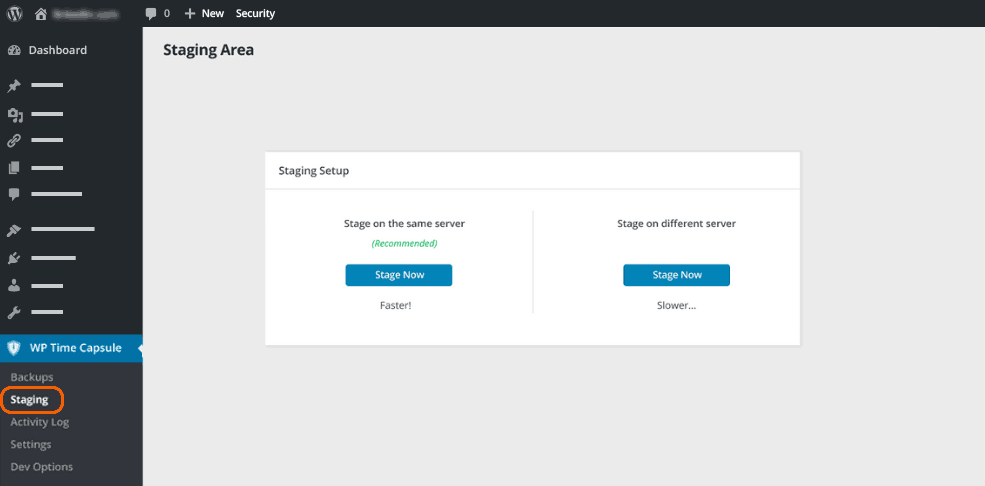
WP Time Capsule isn’t just a backup tool—it’s peace of mind, letting us safeguard our work while giving us the freedom to explore and innovate.
Automatic Backup Before Updates
WP Time Capsule automatically creates a backup before any update, whether manually approved or performed automatically. This means we can let our site update itself, knowing the plugin will create a backup first. As we can see, this is yet another powerful way to ensure peace of mind—there’s always a fresh backup ready.

Included with FastWeb WordPress Maintenance Plan
At FastWeb, we aim to provide the best WordPress tools with our plans, which is why WP Time Capsule is included in our Managed WordPress service.
Final Thoughts
WP Time Capsule is a professional plugin that delivers exactly what it promises—without gimmicks or complications. It’s easy to use, powerful, and flexible. Its staging feature adds extra convenience, combining two essential functionalities into one tool. It complies with GDPR regulations, securely transfers files to and from the cloud, and encrypts backups for enhanced security.
Its ability to monitor changes and create backups before automatic WordPress updates makes it a true guardian of our site. Additionally, its customer support boasts a five-star rating, a testament to their prompt and efficient assistance.
If we truly care about our website’s security, WP Time Capsule is a plugin worth serious consideration.
We hope you found this review helpful. Thank you for reading, and feel free to share your thoughts in the comments section below. Wishing you all success!
wp time capsule is INCLUDED FOR FREE IN OUR WORDPRESS MAINTENANCE PLAN
We offer assisted and free migration services along with a 30-day satisfaction guarantee